Upload Documents
Navigate to and click the Upload Document button.
The Upload Document screen is displayed.
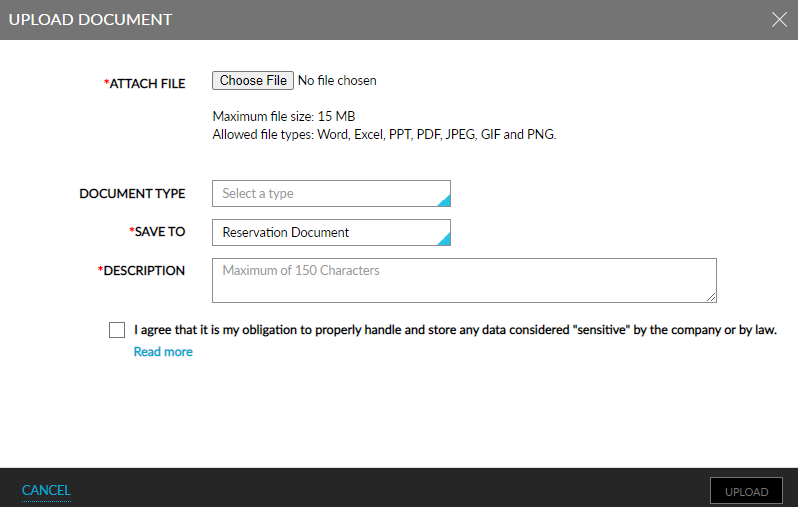
Click Choose File to attach the file from the computer. The maximum file size of the document must be 15 MB. The following file types are allowed: Word, Excel, PPT, PDF, JPEG, GIF, and PNG.
In the Description box, enter a relevant description for the attached file.
Enable the I agree that it is my obligation to properly handle and store any data considered “sensitive” by the company or by law checkbox to acknowledge if the user has understood the risk of any CC/PII information.
Click Upload. The document is attached successfully. The Document Attachment tab will indicate the number of documents that are attached to the profile.